All staff at St George's, University of London are required to complete a number of mandatory online training modules as per the Mandatory Training Policy.
This training aims to help you gain an understanding of the laws, rules and policies that apply to your official and day-to-day duties at St George’s.
You will be required to complete online training modules as part of your induction and probation at St George’s, depending on your role. This can be when you join the university or when you change to a new role.
Staff can access MyTraining (link below) either through the Learning tab within MyWorkplace or by visiting https://mytraining.sgul.ac.uk and entering their usual St George’s username and password. After logging in, staff will be presented with a list of available online mandatory training courses they will need to complete. After a course has been completed in MyTraining, automatic reminders will be sent to staff by email when the course is set to expire and should be re-taken.
Mandatory training modules
View all Close all
These online modules cover all aspects of data protection and information security with useful links to websites and resources on how to manage and maintain the security of our data and our legal and compliance responsibilities.
- Information about which Data Protection and Information Governance training modules you need to complete dependant on your role are available via the IG data protection training page.
Contact your IG lead if you are unsure which training to undertake.
All staff are required to complete health and safety training as part of their role. Please go to SHE training and/or the Mandatory Training Policy to find out about the online training for you need to complete. You will also find details of other health and safety workshops to attend.
Please contact the SHE Office on health@sgul.ac.uk if you have any questions about safety, health and environment training.
All new St George’s staff should complete the Diversity in the Workplace and Unconscious Bias online modules.
Those with line management responsibility and recruiting managers should also complete Inclusive Practice, face to face training which is offered regularly by Sanjana Panchagnula and you can sign up for this course by booking through MyWorkplace.
Staff are required to complete online training to better understand their responsibilities under the Prevent duty.
Under the Counter-Terrorism and Security Act 2015, St George's is required to “have due regard to the need to prevent people from being drawn into terrorism”. The online Prevent module in MyTraining will introduce the Prevent duty, support you to notice concerns that may make individuals vulnerable to radicalisation, show what a proportionate response looks like, and give you the confidence and ability to raise concerns when someone may be at risk.
Please contact the Prevent training lead Beth Okona-Mensah if you have any queries.
MyTraining FAQs
View all Close all
MyTraining is automatically available to all Employees from the second day of employment. If you are still unable to log in by day two, please contact hrsystems@sgul.ac.uk for support.
Non-employees working at St George’s may also be required to complete mandatory training; access to MyTraining will need to be arranged between your manager and Human Resources. Again, please contact hrsystems@sgul.ac.uk for support.
Sign in is via the ‘Sign In With Your SGUL Account’ button towards the bottom of the login page (screenshot below).
If you receive an error message or are otherwise unable to log in, please contact hrsystems@sgul.ac.uk for support.
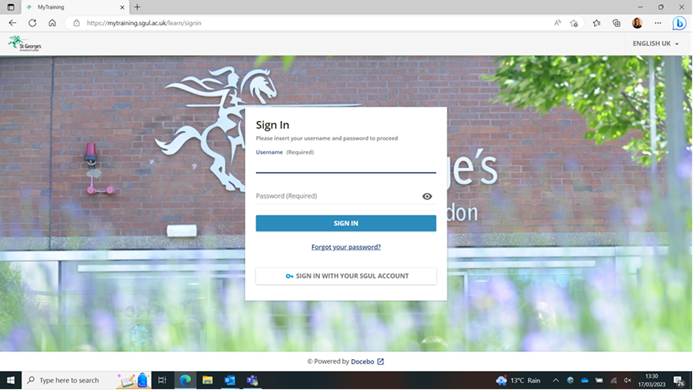
In order to successfully pass the Prevent training module you will be required to achieve a minimum score of 80%.
If you need a copy of a certificate to confirm you have completed your mandatory training, go to the learner dashboard > My Activities and courses (image 1), you will see a rosette (image 2) that indicates a certificate is available to download. This is not the case for all mandatory modules.
There are currently no certificates for the Introduction to Digital Accessibility module. If you require confirmation that you have completed the training and passed the test, Pui Chan is able to confirm - please contact pchan@sgul.ac.uk
You will only be able to download the certificate for the Prevent training module at the time of completing the course. Unfortunately, you will not be able to go back in and download it again at a later date as the certificate is built into the module rather than the MyTraining system.
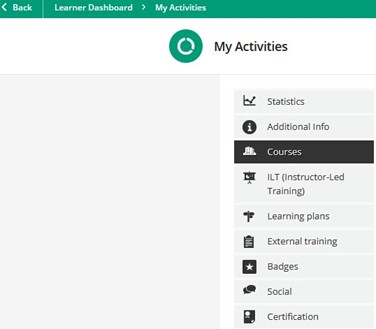

The following staff are the mandatory training leads and can advise you on issues specific to the mandatory training modules they are responsible for: