Send, View and Reply to Encrypted Messages in Outlook Desktop and Web Apps
Encrypting an email is a secure way to send emails containing confidential information. Emails that contain sensitive information, such as Personally Identifiable or financial information, should always be encrypted before being sent.
What is Office Message Encryption (OME)?
Office Message Encryption (OME) is an Outlook feature that lets you send encrypted emails to people regardless of their email provider. For example, Gmail, Yahoo! Mail, Outlook.com and companies email clients.
Email message encryption helps to ensure that only the intended recipients can view the contents of the message. OME message encryption can stop a recipient from forwarding or printing an encrypted message.
Why should you use Office Message Encryption (OME)
You may want to share a confidential document for the purpose of sharing or collecting information, but you are apprehensive on how secure the contents will be.
Encryption types and what they mean
|
Unrestricted Access
|
Can be sent to anyone*
|
|
Encrypt Only
|
Can be read in Outlook, other mail recipients will see a message with a link that will take them Outlook on the web or they will need to obtain a one-time passcode to read the message. However, this option does not prevent the recipient from forwarding your email.
|
|
Do Not Forward
|
Can be sent to anyone but the recipient cannot forward, print or copy content of the message*
|
|
St George’s University of London Confidential
|
Can only be sent to St George's, University of London recipients who can open it, reply to it, modify the content but, cannot forward, copy or print it
|
|
St George’s University of London Confidential View Only
|
can only be sent to St George's, University of London recipients who can open it but cannot reply, forward, copy, print or otherwise modify it.
|
* This is seamless for St George's, University of London accounts. Gmail, Outlook.com and Yahoo users are verified by their respective logins. Users of other email clients will get a passcode, that only last for 15 minutes.
Are Attachments Encrypted?
All attachments are encrypted. Attachments behave differently depending on the encryption used. If you use:
Note: If the email and files are forwaded and the recipient is using an Outlook.com account, they can open the encrypted Microsoft Office file attachments in Office desktop and Office web apps.
-
Encrypt and Prevent Forwarding - Microsoft Office files such as Word or Excel remain encrypted after they have been downloaded. This means if the recipient downloads the attachment and sends it to someone else, the person forwarded to, will not be able to open the attachments because they do not have permission. Formats, such as PDF and images files, will not be protected once downloaded and can be shared by the recipient.
Using Encryption on Outlook Desktop Windows/Mac
Sending a secure message
- Click on New Email on the Home tab.
- In the message window select the Options tab.
- Click on Permissions and select the protection you want to enforce.
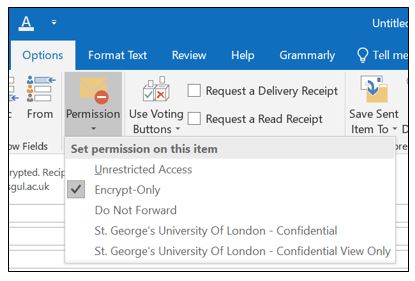
- Type your message, then click Send.
View and reply to a secure message
- Open the message as normal to read.
- Select Reply or Reply All.
- Type your reply and click Send. An encrypted copy of your reply will be sent to you.
Using Encryption on Outlook Web App
Sending a secure message
-
Click the New message button.
-
In the message window, click Encrypt.
-
Select Change Permissions, now placed above the To button. 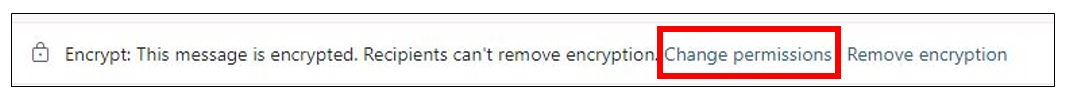
-
Select the permission you want to enforce.
-
Type your message, then click Send.
View and reply to a secure message
- Open the message as normal to read.
- Select Reply or Reply All.
- Type your reply and click Send. An encrypted reply will be sent.
Further information and resources